Help
Missing Transactions
Why is my transaction unconfirmed?
Every time someone sends Bitcoin, Ethereum or Bitcoin Cash, a transaction is created. Adding transactions to the blockchain requires large mathematical calculations. This process of confirming the payment secures transactions on the blockchain and is time-consuming. After a transaction becomes part of a block in the blockchain, the recipient receives the payment. (How do bitcoin block confirmations work?)
When network traffic is high, many user's transactions will be delayed. Transactions on the Bitcoin and Bitcoin Cash network itself aren't confirmed by Getcoins, but by the miners. (What are bitcoin miner fees?)
If your transaction has not been confirmed yet, please allow some time for it to be confirmed. Typically, a transaction takes between five minutes and three hours to get confirmed. This is normal, and confirmation time depends mostly on current network traffic.
You can check the status of your transaction on any blockchain explorer by looking up the transaction ID, sending address, or receiving address. To change the coin from bitcoin, click the drop-down in the upper right corner where it says BTC.
An incoming transaction to my GetCoins Wallet App is missing!
My transaction is not confirmed yet.
If the transaction receives a confirmation, your wallet should update automatically.
If the transaction does not confirm, the funds will be spendable again from the sender's wallet. This may take up to 30 days.
Here are some possible reasons you may not see your transaction:
- Be sure that you are looking in the correct wallet where the funds were sent.
- You have sent the funds to a different wallet by mistake. As bitcoin transactions are not reversible, you will need to reach out to the recipient to ask them to return the funds.
- You have sent Bitcoin to a Bitcoin Cash wallet or vice-versa. You will have to manually recover your funds.
- You have sent unsupported coins to your GetCoins Wallet App. Please avoid sending unsupported cryptocurrency to your GetCoins Wallet addresses. To recover the funds, you will need to find a wallet that supports that currency AND uses a 12 word BIP39 recovery phrase. You should be able to use your 12 words to gain access to those funds in that wallet. GetCoins Wallet cannot advise users of the safety or security of using a third-party wallet.
- In some cases, the wallet balance and transactions may not be up to date or may be showing incorrectly.
- If you need further help, please reach out to Getcoins Customer Success and provide your Phone Number and transaction ID.
My transaction is confirmed but is not showing up in my wallet.
Both incoming and outgoing transactions must confirm. In the GetCoins Wallet App, during the confirmation period you will see a small stopwatch icon. This icon will be next to the wallet balance or below it depending on the screen:
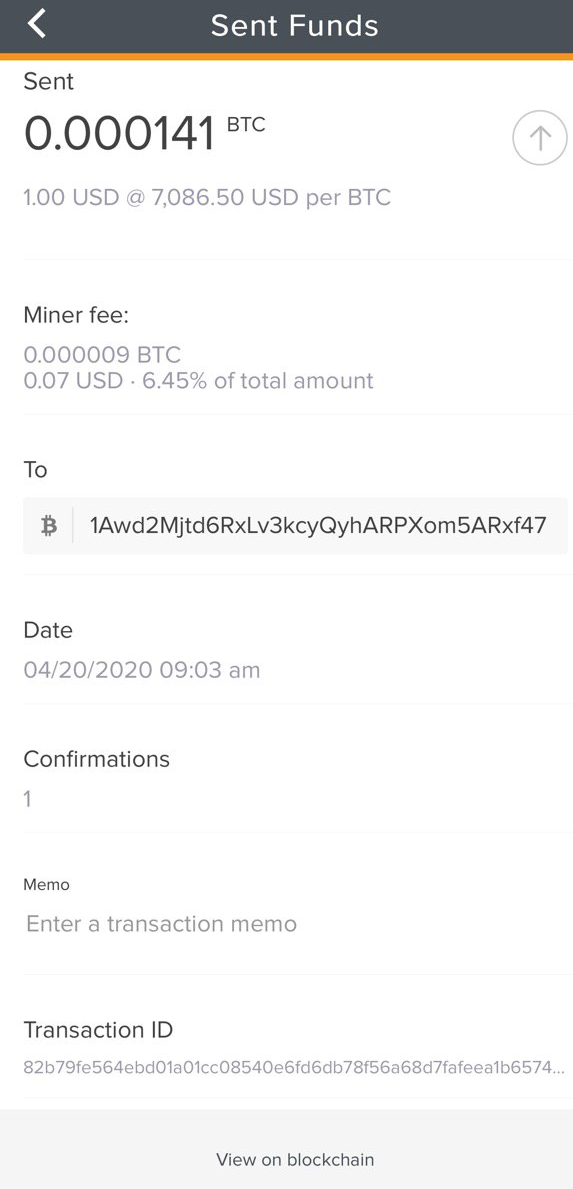
How to check a transaction's status on the blockchain.
To check the confirmation status of a transaction in your GetCoins Wallet App:
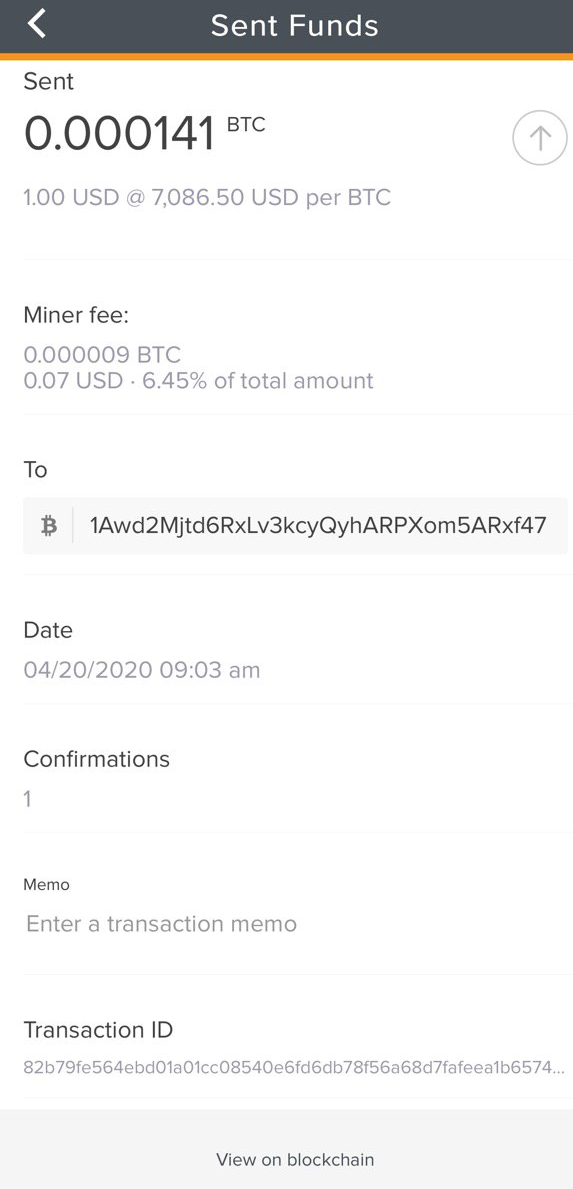
Unconfirmed transactions will show Unconfirmed next to the Confirmations field. A transaction with less than 6 confirmations will show the number of confirmations. A transaction with more than 6 confirmations will show 6+ as the number of confirmations.
Clicking View on Blockchain will open a blockchain explorer Insight to view the transaction status on the blockchain network.
I need to send funds urgently, what can I do?
If you need to initiate a transaction and are waiting on funds to confirm, you can set your GetCoins Wallet App to use unconfirmed funds:
- Open the GetCoins Wallet App
- Click on Settings tabs bar on the bottom
- Scroll down and tap Advanced
- Enable Use Unconfirmed Funds
Please note that this only applies for sending funds.